Spacetop
Augmented reality laptop OS
Spacetop is a spatial operating system, designed to work with a keyboard, mouse and augmented reality glasses as a display. Unlike other XR products, Spacetop has a minimal learning curve and is intuitive to first-time users because it builds upon traditional desktop interaction paradigms.

Translating the traditional desktop user interface to a 3D environment provided many challenges, both in design and implementation. My work involved prototyping novel spatial interactions, defining and developing frameworks to manage UI in 3D space, creating special shader effects and more.
Visit the official Spacetop site ↗
The Canvas
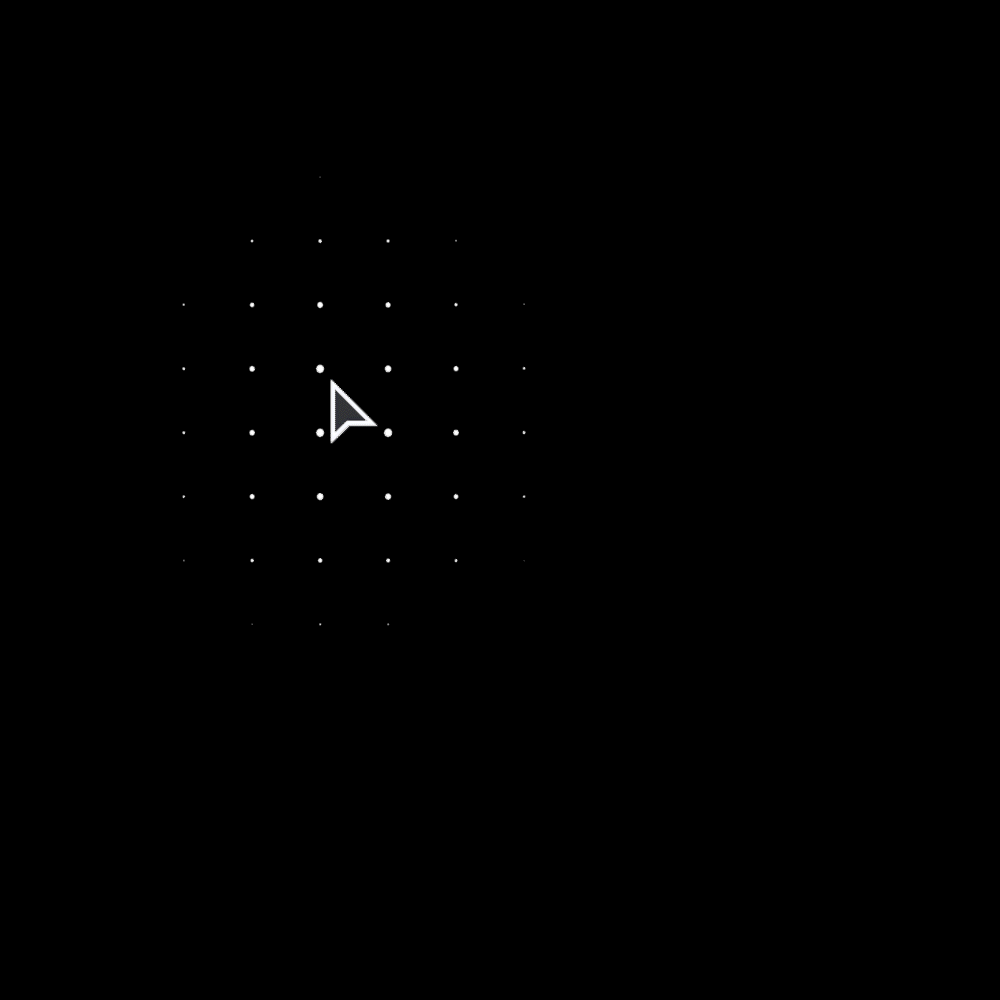 The canvas is a huge virtual "screen" that curves around the user. Instead of being limited by the edges of a physical screen, the virtual canvas can expand to fit the content. To allow the users to understand the 3D shape of the canvas surface without being claustrophobic, a dot grid is revealed only around the cursor and content.
The canvas is a huge virtual "screen" that curves around the user. Instead of being limited by the edges of a physical screen, the virtual canvas can expand to fit the content. To allow the users to understand the 3D shape of the canvas surface without being claustrophobic, a dot grid is revealed only around the cursor and content.
The canvas itself can be panned and manipulated using touchpad gestures or keyboard shortcuts.
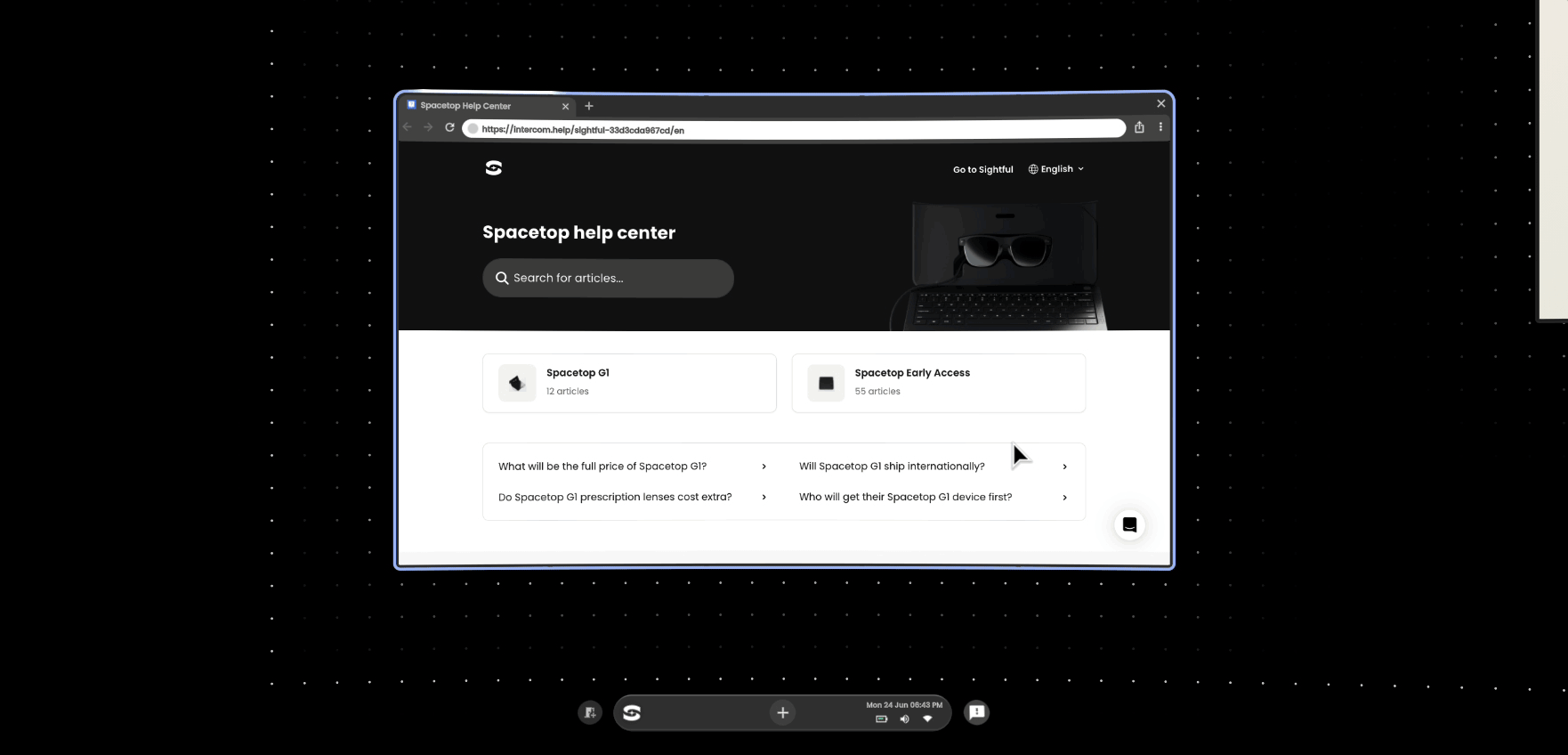
What does it mean for a dialog or notification to exist in a 3D space? The spatial nature of the platform, along with the limited field of view, required some creative solutions, such a the compass component that guides your attention when it is needed somewhere you can't see.
Materials & Rendering
Rendering spatial interfaces opens up interesting possibilities and effects. Subtle highlights can react to the movement of the head to give the illusion of depth. Soft shadows can indicate distance between objects.

To remain performant, all UI rendering is based on quads, however in the fragment shader we can create special effects. In XR we know the position of the head. Using Parallax mapping and normal mapping a 3D illusion can be achieved.
Muser →Smart music visualizer